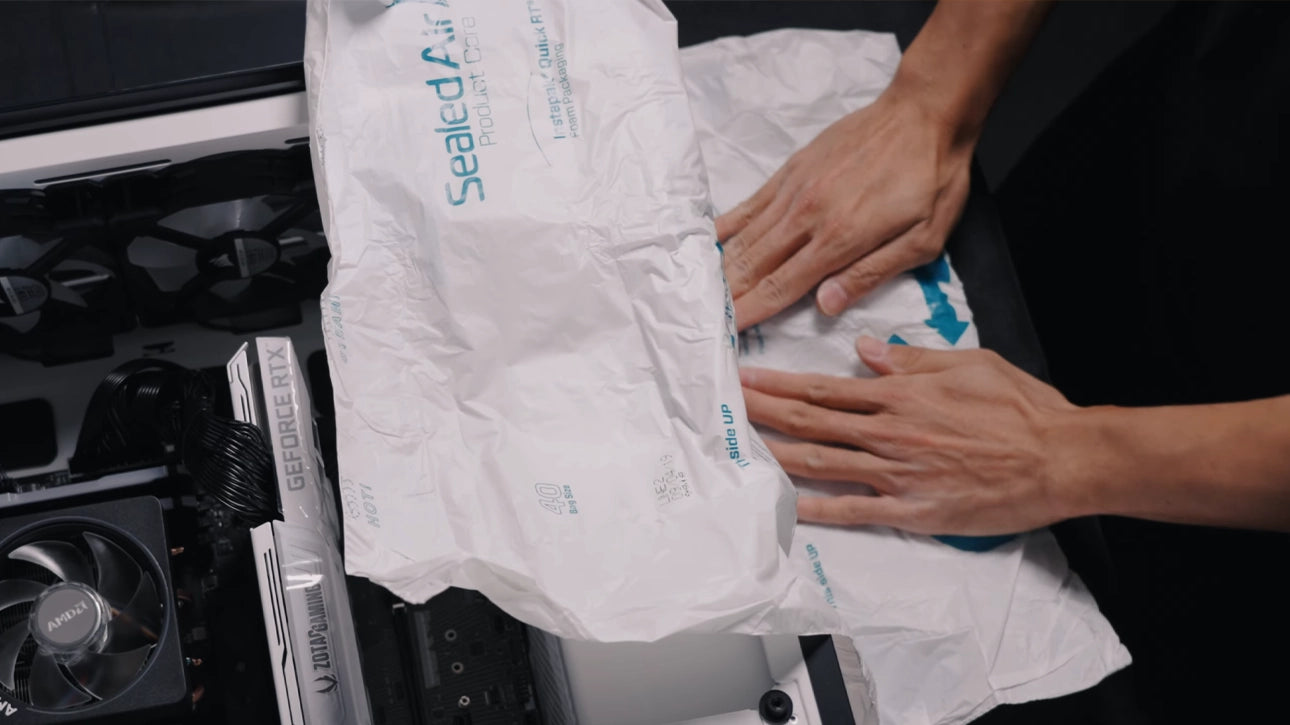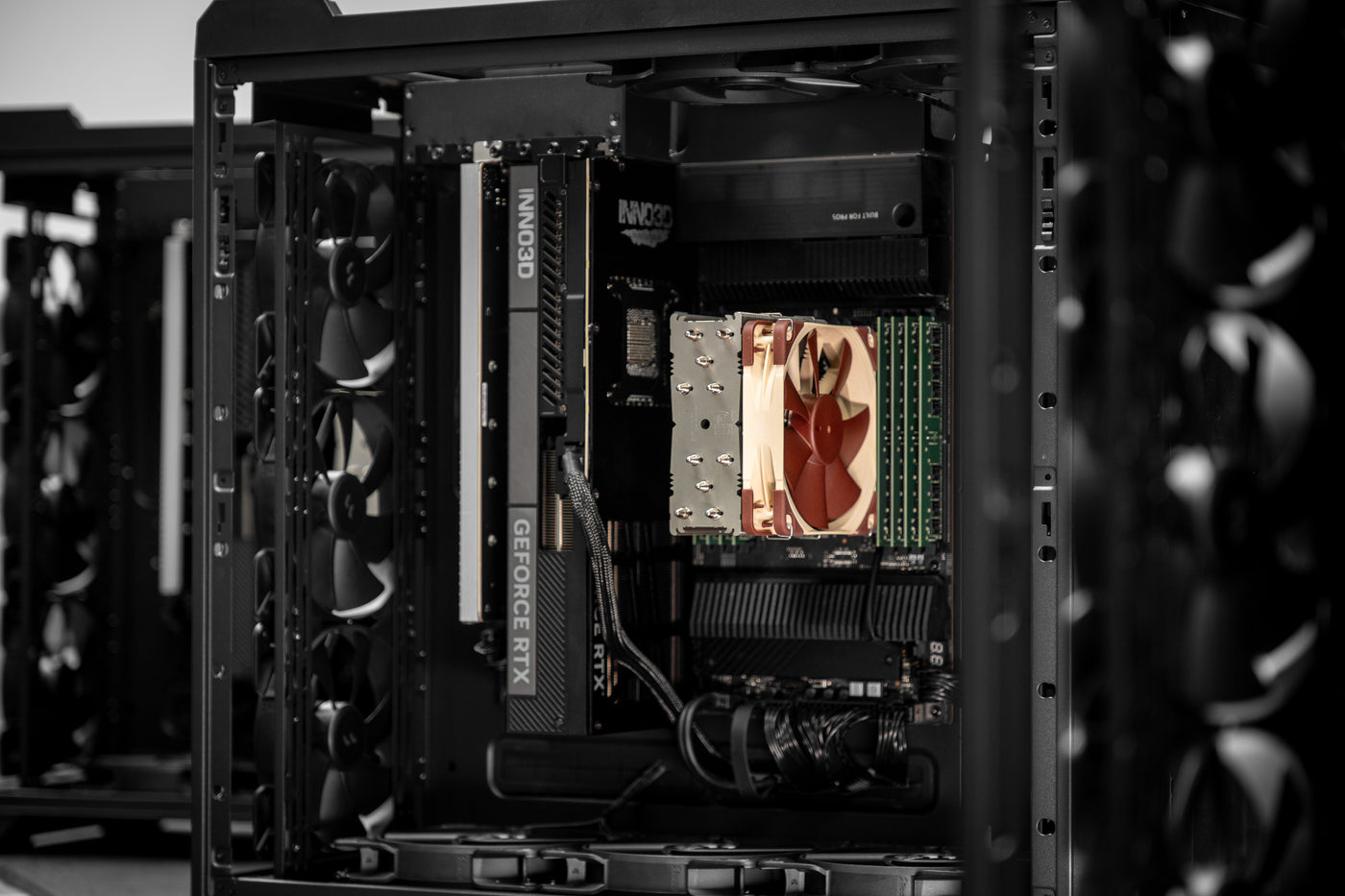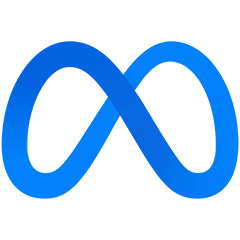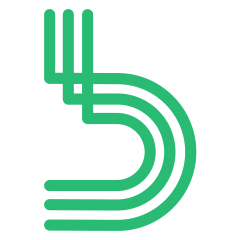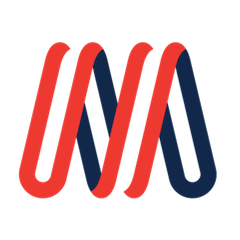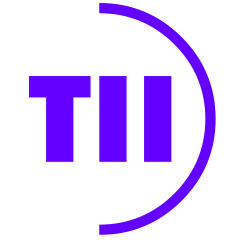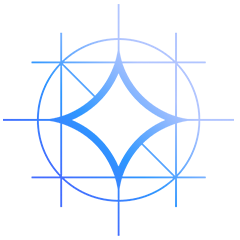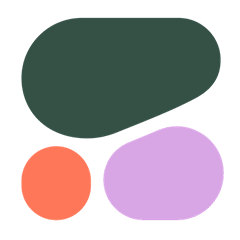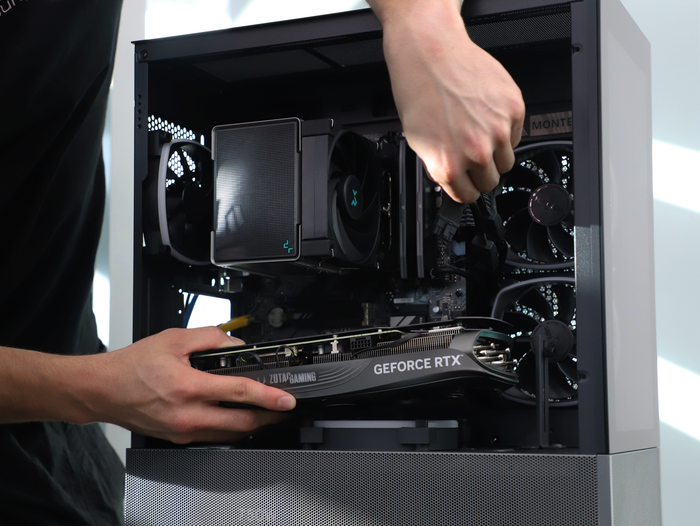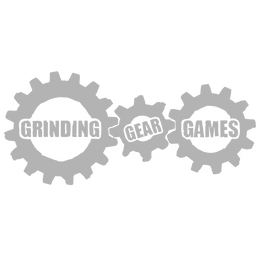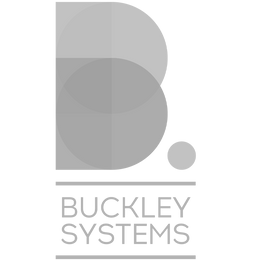Ascend AI Ryzen Threadripper Pro 5975WX 64GB 2TB RTX 5090 Workstation PC
Experience powerhouse performance with Ascend AI Threadripper Pro 5975WX Workstation: 64GB RAM, 2TB NVMe, RTX 5090, dual 10G LAN, 1650W PSU. Perfect for deep learning, video editing (DaVinci).
In stock at Computer Lounge
Couldn't load pickup availability
2 Year Warranty & Reliable Support
2 Year Warranty & Reliable Support
Enjoy a 2-year warranty and lifetime customer support from Computer Lounge. We’re here for you with expert servicing and comprehensive support to ensure your PC's long-lasting performance.
Warranty: 2 Years Return to Base Warranty Inc Parts and Labour
Safe and Secure: Nationwide PC Delivery
Safe and Secure: Nationwide PC Delivery
We know how important your hardware is, and we’re here to make sure it’s well taken care of. Computer parts can be delicate and pricey, so we use expanding foam to pack all our Ready To Ship PCs. This way, your system arrives safe and sound, just the way you expect.
Buy Now, Pay Later with:
Specifications
Specifications
-
Processor
-
Graphics Card
-
Motherboard
-
Memory
-
Storage
-
Cooling
-
Network Card
-
Fans
-
Chassis
-
Front IO
-
Power Supply
-
OS
Optimised Workstation PCs for
Our Brand Partners
Our Customers Include
Frequently Asked Questions About Workstations
What makes Computer Lounge workstations different from other brands?
What makes Computer Lounge workstations different from other brands?
Computer Lounge workstations are designed and built right here in New Zealand by a local team that understands the unique needs of Kiwi professionals. Unlike mass-produced systems that use proprietary parts and lock you into one brand, our builds use fully non-proprietary, industry-standard components. This means easier repairs, better upgrade paths, and no forced obsolescence.
What sets us apart:
Locally built and supported with fast response times and real people behind every system.
Non-proprietary parts, no locked-down components, so you’re free to upgrade or replace as needed.
Tailored configurations based on your actual workflow and software, not generic benchmarks.
Quiet and thermally optimized cases that look great in professional environments.
3-year warranty with 7-day-a-week support from our in-house technical team.
Easy serviceability and expandability, giving your system a longer useful life.
Can I speak to someone about my workflow before buying?
Can I speak to someone about my workflow before buying?
Absolutely. Choosing the right workstation, especially for demanding tasks, can be overwhelming, even with high-performance pre-built options. That’s why we offer personalised guidance to help you make the best choice for your specific workflow.
Whether you're editing and colour grading in DaVinci Resolve or Adobe Premiere Pro, designing mechanical components in SolidWorks or Revit, or running machine learning models in TensorFlow or PyTorch, our team understands the real-world requirements behind the software. We’ll help match you with a system that’s been pre-configured to meet the performance needs of professionals like you.
Our pre-built workstations aren’t generic, they’re thoughtfully designed by experts to suit content creators, engineers, and AI developers alike. And if you have unique requirements, we’re here to advise, so you can move forward with confidence.
Do you optimize for specific software like Revit, Adobe, DaVinci, or Blender?
Do you optimize for specific software like Revit, Adobe, DaVinci, or Blender?
Yes, we do. Our pre-built workstations are carefully configured to perform exceptionally well with industry-leading software like Revit, Adobe Creative Suite, DaVinci Resolve, Blender, and more. We understand the nuances of each application, whether it’s leveraging CUDA cores and GPU acceleration for Adobe Premiere Pro, high core-count CPUs for 3D rendering in Blender, or ECC memory and high single-thread performance for engineering tasks in Revit or SolidWorks.
With over 22 years of experience building high-performance systems for professionals, we don’t just follow spec sheets, we build with purpose. Every configuration is designed to meet the real demands of creative, technical, and scientific workflows, ensuring stability, speed, and future-ready performance right out of the box.
Can I request a custom aesthetic or company branding?
Can I request a custom aesthetic or company branding?
Yes, if you're after something truly unique, we offer full aesthetic customisation on our custom-built workstations. From laser-etched logos and UV-printed panels to custom CNC distro plates, colour-matched cable sleeving, and bespoke themes, the only real limit is your imagination.
Please note that our pre-built systems don’t support this level of customisation, but if you're interested in a fully tailored build, our sales team would love to help. Get in touch with us here: Contact the Computer Lounge team.
Do your cases support good cooling and near silent operation?
Do your cases support good cooling and near silent operation?
Yes. We carefully select high-quality workstation chassis that balance airflow, acoustic performance, and professional aesthetics. For most of our desktop systems, we use cases from trusted brands like Fractal Design, known for their clean looks, smart layouts, and excellent thermal and noise control.
Depending on the build, we pair these cases with premium air or liquid cooling solutions, including options from Noctua, Arctic Cooling, to ensure stable, near-silent operation even under load. For specialised environments, we also offer rackmount systems using cases from brands like SilverStone, designed for dense deployments and studio setups.
No matter the format, every case is chosen with purpose, ensuring your system stays cool, quiet, and reliable day in, day out.
Why should I purchase a pre-built Workstation instead of building one myself?
Why should I purchase a pre-built Workstation instead of building one myself?
Building your own workstation can be a rewarding project, but it also takes time, technical know-how, and the right tools to research, assemble, test, and optimise a system that’s truly reliable.
At Computer Lounge, we take that burden off your shoulders. With over 22 years of experience building high-performance PCs for professionals, creatives, and businesses, we know how to deliver systems that just work, right out of the box.
When you purchase a pre-built workstation from us, you get:
Expertly matched components optimised for your workload
A fully assembled, stress-tested, and ready-to-use system
Local warranty and support from a trusted New Zealand team
Peace of mind, no risk of damaging parts or dealing with compatibility issues
It’s more than just convenience. It’s about confidence, performance, and support you can count on from day one.
What kind of after-sales support do you offer?
What kind of after-sales support do you offer?
Every Computer Lounge workstation comes with a full 3-year return-to-base warranty, covering all hardware-related issues. Our support is handled locally here in New Zealand by the same team that built your system, so you’re not waiting on overseas call centres or generic help desks.
If anything goes wrong, or you just need guidance, our in-house technicians are available 7 days a week to assist you. We can help with troubleshooting, hardware diagnostics, warranty claims, and even performance advice as your needs evolve.
We also maintain detailed build records for every workstation, which means faster service and fewer delays if you ever need assistance. If you need to get in touch, you can contact our support team here.
At Computer Lounge, our relationship doesn’t end when you buy, it’s just the beginning.
Are the pre-built Workstations tested before shipping?
Are the pre-built Workstations tested before shipping?
Absolutely. At Computer Lounge, every workstation undergoes a comprehensive testing and optimisation process before it leaves our facility. We don’t just assemble parts, we ensure your system is stable, cool, and ready for serious work from day one.
Each build is run through our standardised testing program, which includes:
Full I/O and connectivity checks (USB, display outputs, network ports, audio)
Stress testing of the CPU, memory, GPU, and power supply unit under load
Thermal and acoustic optimisation, including custom fan tuning to ensure efficient airflow and quiet operation
CPU temperature calibration to prevent thermal throttling and maintain peak performance
Our technicians also check for driver consistency, BIOS updates, and firmware compatibility to make sure all components work together flawlessly. Your system is fully benchmarked and verified before it ever reaches your doorstep.
Important:
You must remove all the packaging material before turning on your PC to avoid damaging components.
Can I trust the performance of your systems long-term?
Can I trust the performance of your systems long-term?
Absolutely. At Computer Lounge, long-term reliability is a core focus of every workstation we build. Our systems are designed with high-quality, non-proprietary components chosen for their stability and performance under sustained workloads, whether that’s hours of video rendering, complex simulations, or AI model training.
Before leaving our store, every workstation undergoes rigorous testing and quality control checks, including thermal and load testing, to ensure your system can handle real-world demands without skipping a beat.
With over 22 years of experience building for professionals and businesses across New Zealand, we know what it takes to deliver systems that perform not just today, but for years to come. When you choose Computer Lounge, you're investing in a machine that's built to last.
How long will it take to get my Workstation?
How long will it take to get my Workstation?
We aim to ship all in-stock pre-built workstations within 1 to 3 working days. If the system is not currently in stock, please allow 4 to 7 working days for us to assemble, test, and prepare your workstation for dispatch.
We ship orders Monday to Friday, excluding public holidays and weekends. If your order falls near a public holiday, please allow an additional business day for delivery.
Need to confirm availability or have a specific deadline? Our sales team is happy to help, get in touch with us here.
Additional delivery information can be found here.
Will my Workstation be safe in transit?
Will my Workstation be safe in transit?
At Computer Lounge, we pride ourselves in prioritizing the safety of your Workstation. All of our pre-built Workstations are packed using foam padding internally and boxed meticulously to ensure safe transit.
Once your order is packed and ready to go we will dispatch your order using a signature only courier ticket. We will automatically email you the tracking info to make sure you can track the Workstation every step of the way so you can be assured it ends up in the right place.
Please remove all the packaging material before turning on your PC to avoid damaging components.
How do I set up my pre-built Workstation once it arrives?
How do I set up my pre-built Workstation once it arrives?
Congratulations on purchasing a Computer Lounge Pre-build!
We have a set up guide which goes through all of the procedures found here