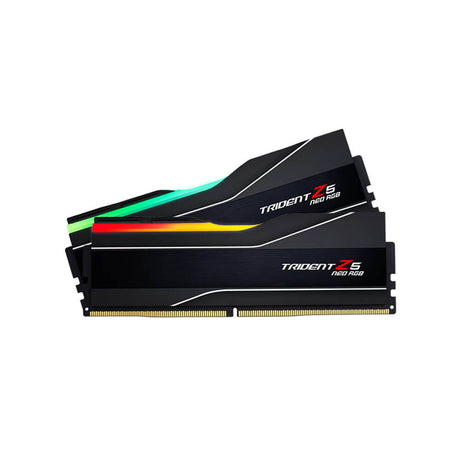PC Running Slow? Boost Speed with a RAM Upgrade to 32GB or 64GB
Have you noticed your computer slowing down when you're using demanding programs like Photoshop, video editing software, or playing the latest AAA games? If you’re thinking you might need a new PC, hold on for a second! Before you go shopping, there’s an easier, much cheaper solution: upgrading your RAM. If you're running 16GB of RAM right now, jumping to 32GB (or even 64GB) can make a massive difference, especially if you’re using demanding software.
Why More RAM Matters
RAM (Random Access Memory) is like your computer’s short-term memory. It helps your PC juggle multiple things at once. If your computer feels sluggish when you're multitasking or working with big files, chances are your 16GB of RAM just isn't enough anymore.
Upgrading to 32GB, or even 64GB, gives your system that extra boost to keep things running smoothly. And the best part? It’s one of the simplest and most cost-effective ways to make your PC faster without having to replace the whole thing.
Why 32GB or 64GB Could Be a Game-Changer
Upgrading your RAM is pretty straightforward and can have a big impact. If you're using 16GB right now, moving up to 32GB will make running multiple programs (and larger files) feel effortless. And if you’re already on 32GB but still feel like things could be snappier, jumping to 64GB can help, especially with heavier tasks. Here’s why upgrading is worth it:
- Smooth multitasking: With 32GB of RAM, you can have lots of memory-hungry applications open at once—like Photoshop, video editing tools, and a browser full of tabs—without slowdowns. If you work with virtual machines or big datasets, 64GB is even better, giving you plenty of room to breathe.
- Faster performance in demanding apps: Heavy programs like video editors or 3D modeling tools need a ton of memory to work efficiently. With 32GB or 64GB, you’ll see faster loading times and smoother performance, even with massive files.
- Future-proofing your setup: Software and games are only going to get more demanding. While 16GB might still get the job done today, upgrading to 32GB—or 64GB if you're doing more complex work—means your PC will be ready to handle whatever comes next.
- Better gaming experience: Newer AAA games are pretty demanding, especially with high-res textures and effects. If you’re jumping from 16GB to 32GB, you’ll notice smoother gameplay and less lag. And if you’ve got a 4K gaming rig or are into VR, 64GB will make sure everything runs as smoothly as possible.
Recommended Memory Kits for Your Upgrade:
If you're ready to give your system a boost, here are some great memory kits to consider:
-
16GB DDR4 Memory Kits
Great for upgrading from 16GB to 32GB, making multitasking and running more demanding apps smoother and faster. -
32GB DDR4 Memory Kits
Perfect for upgrading from 32GB to 64GB, giving you the memory needed for heavier tasks like video editing, 3D rendering, or high-end gaming. -
16GB DDR5 Memory Kits
Ideal if you’re upgrading from 16GB to 32GB in a DDR5-compatible system, bringing the latest tech for speedier and more efficient performance. -
32GB DDR5 Memory Kits
Best for those upgrading from 32GB to 64GB in a DDR5 system. It’s perfect for handling heavy multitasking and more demanding workloads. -
64GB DDR5 Memory Kits
The go-to choice for pros moving from 64GB to 128GB, providing top-tier performance for huge files, 3D modeling, and AI.
If you're looking for specific brands we carry, Corsair, G.Skill, Teamgroup, and Kingston are available.
What Happens When You Don't Have Enough RAM?
When your system runs out of RAM, it has to rely on your hard drive or SSD to fill in, which is much slower. That’s why things start feeling sluggish, programs take forever to load, or worse—you get crashes. It’s like your computer is juggling too many balls and dropping them.
Quick Fix: Upgrade Your RAM
If you’ve been getting by with 16GB but notice it’s slowing you down, upgrading to 32GB will give you a serious boost. It’s usually just a matter of swapping out the RAM sticks—easy! And if you’re already running 32GB and still feel like your system could be snappier, 64GB will give you that extra power, especially if you’re doing things like 4K video editing or running multiple virtual machines.
But if upgrading isn’t in the budget right now, you can still free up some memory by closing apps and browser tabs you’re not using.
Curious About How RAM Really Works?
If you’re wondering how RAM affects your PC and want to dive deeper into optimizing your system, we’ve got you covered! Check out these helpful blogs:
-
Memory Frequency - Busting PC Building Myths!
Curious about memory frequency? Find out the truth behind some common PC building myths.
-
Deciphering Memory: DIMM per Channel and Rank Configurations
Want to know how DIMM configurations impact your memory performance? This blog breaks it down.
Bottom Line
Upgrading your RAM from 16GB to 32GB—or from 32GB to 64GB—can breathe new life into your computer. Whether you’re gaming, working with resource-hungry software, or just want a smoother experience, adding more RAM is a quick and easy fix that could save you from buying a whole new system. Before you hit the shops for a new PC, try a RAM upgrade first—you might be surprised by the difference it makes!