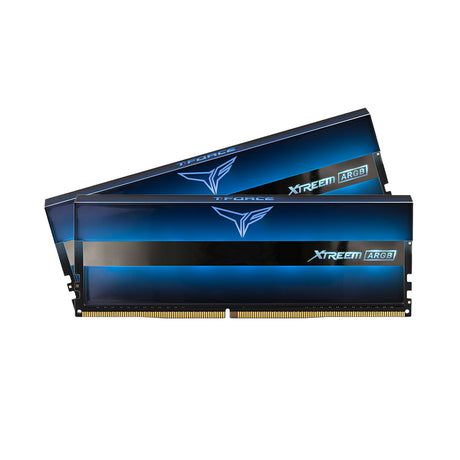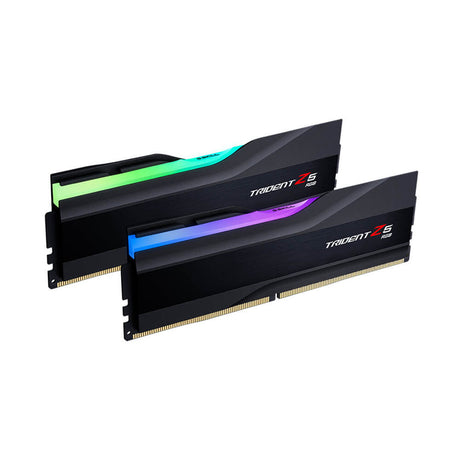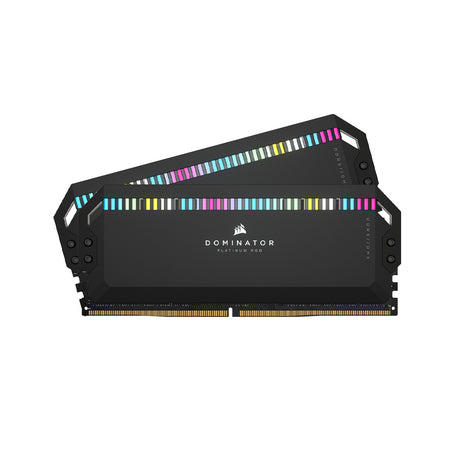DDR5 Memory and Supported Speeds for Intel and AMD Processors
With AMD and Intel’s 13th and 14th Gen processors now available, DDR5 memory has become a more standard option for many PC builders and upgraders. However, there is still a lot of confusion about how memory speeds are supported across the platform. As many of you will be interested in the new DDR5 kits, let’s take a look at what memory speeds are supported on your platform of choice and clear up some confusion related to what speed memory will work with the rest of your hardware.
Understanding Memory Frequency and Speed
Memory frequency, also referred to as memory speed sometimes, is the number following the generation of RAM of your selected kit and is typically measured in megahertz (MHz). An example of this would be a 16GB kit of DDR4-3200. This refers to 16GB of DDR4 running at 3200 megahertz.

Key Components That Affect Memory Speed
On a modern desktop computer, there are generally three components that affect the frequency at which your memory will be able to run:
- Memory Kit: Your selected RAM kit.
- Motherboard: The board where you’re installing the memory.
- Processor: The CPU in your system.
The combination of these three components determines the frequency at which you can set your memory frequency to run at. However, it becomes confusing as there are different specifications for each of these components.
Example High-Performance PC Build: Intel Core i9-14900K with DDR5 Memory
Let’s say that you are a customer looking to purchase the best gaming PC today, and you are interested in the Intel Core i9-14900K processor paired with an ASUS ROG Strix Z790-F Gaming Wifi II Motherboard and a shiny new kit of Corsair’s Dominator Platinum RGB 32GB Memory rated at 6400MHz.
- Memory Kit Rating: The memory kit rating of 6400MHz means that Corsair has tested the memory and can guarantee that the memory kit itself will not have problems running at 6400MHz.
- Motherboard Support: The ASUS specification for the Strix Z790-F is a maximum memory speed of 8000MHz +(OC).
- CPU Compatibility: The final but crucial component you need for your memory to run at its rated speed is the CPU, which is often overlooked when running high-frequency memory. The Intel Core i9-14900K supports up to DDR5-5600MHz or DDR4-3200MHz.

The Role of the CPU Memory Controller
The memory controller is the digital circuit on your processor that manages the flow of data between the processor itself and the system memory (RAM). Prior to 2008, Intel CPUs shipped without a memory controller on the chip itself, leaving motherboard manufacturers to integrate this circuit into their motherboard designs. This meant that in the past, whatever the motherboard manufacturer rated their motherboards as supporting in terms of memory frequency was what you would have been able to run your memory kit at.
With modern desktop processors from both AMD and Intel, the memory controller is now integrated into the CPU package itself and is responsible for the frequency that the memory is able to stably run at. Generally, memory speed isn’t one of the main specifications that Intel or AMD will list when showing off a new desktop or mobile processor, but if you do a little digging on the specification sheet for a processor, you will be able to find a maximum supported memory specification.
- For the Core i9-14900K, this is up to DDR5-5600MHz or DDR4-3200MHz.
- For AMD Processors, such as the Ryzen 9 5950X, support is listed up to DDR4-3200MHz.

Why Do Some Memory and Motherboard Specs Exceed CPU Limits?
What does this mean for you? Why does the manufacturer of the memory or motherboard list speeds that are much higher than the rated speed of the CPU? How does anyone get the DDR5-6400 and higher speed kits running with their 14th Gen CPU?
The answer is overclocking. Running memory at a speed higher than the rated speed of the CPU – whether through manual tuning, using an XMP profile for Intel-based systems, or D.O.C.P / EXPO profiles for AMD systems – is technically considered overclocking. Since the memory is running at a frequency higher than what the CPU manufacturer states as the maximum supported speed, there is no guarantee that the memory controller on the CPU will handle the higher speeds.
As a result, not all 6400MHz and higher-speed DDR5 kits will work properly even if the memory kit itself and the motherboard support higher speeds. At the end of the day, the quality of the silicon the memory controller is built on can determine the highest frequency you will be able to achieve. Another point to note is that adding more memory channels will also decrease the maximum speed you can run memory at, as more channels put more load on the memory controller.
Maturity of Platforms and Impact on Memory Speed
Generally speaking, as a platform matures over time, higher speeds become more achievable as the silicon quality and yields improve. This can be seen on any older platform, such as the Ryzen line of processors. Initially, memory support was not very good, but as the technology matured, many users were able to run memory at high frequencies. Although DDR4-3200MHz is still the maximum supported memory on the AM4 platform, most people have no problems using DDR4-3600 or 3800MHz memory with the built-in memory profile.
Shown below is a table of maximum supported memory speeds and channels for a range of processors, including some from previous generations, for reference:
| Processor | DDR4 Support | DDR5 Support | Maximum Channels |
|---|---|---|---|
| Intel Core Ultra 9 285K (Launched Q4 2024) | N/A | 6400MHz | 2 |
| Intel Core i9-14900K (Launched Q4 2023) | 3200MHz | 5600MHz | 2 |
| Intel Core i9-13900K (Launched Q4 2022) | 3200MHz | 5600MHz | 2 |
| Intel Core i9-12900K (Launched Q4 2021) | 3200MHz | 4800MHz | 2 |
| Intel Core i9-11900K (Launched Q1 2021) | 3200MHz | N/A | 2 |
| Intel Core i9-10980XE (Launched Q4 2019) | 2933MHz | N/A | 4 |
| Intel Core i5-11600K (Launched Q1 2021) | 3200MHz | N/A | 2 |
| Intel Core i5-10400F (Launched Q2 2020) | 2666MHz | N/A | 2 |
| AMD Ryzen 9 9950X (Launched Q3 2024) | N/A | 5600MHz (2 sticks) 3600MHz (4 sticks) |
2 |
| AMD Ryzen 9 7950X (Launched Q3 2022) | N/A | 5200MHz (2 sticks) 3600MHz (4 sticks) |
2 |
| AMD Ryzen 9 5950X (Launched Q2 2020) | 3200MHz | N/A | 2 |
| AMD Ryzen 5 5600X (Launched Q2 2020) | 3200MHz | N/A | 2 |
| AMD Ryzen 5 1600 (Launched Q2 2017) | 2667MHz | N/A | 2 |
| AMD Ryzen Threadripper 3995WX (Launched Q3 2020) | 3200MHz | N/A | 8 |
| AMD Ryzen Threadripper 1950X (Launched Q3 2017) | 2667MHz | N/A | 4 |
Final Tips for System Builders
As you can see in the table above, the memory frequency has increased over time as platforms have matured. If you are building a new system or upgrading memory to a speed above your CPU's maximum supported speed, be aware that you may not always achieve the rated speed.
For AMD Ryzen processors in the 7000 series, memory support decreases significantly when using four sticks compared to two, so if you don't need maximum capacity, opting for two sticks of DDR5 will give you the highest bandwidth.
Curious About How RAM Really Works?
If you’re wondering how RAM affects your PC and want to dive deeper into optimizing your system, we’ve got you covered! Check out this helpful blog:
-
Deciphering Memory: DIMM per Channel and Rank Configurations
Want to know how DIMM configurations impact your memory performance? This blog breaks it down.
As always, our team here at Computer Lounge is available for more information in-store or online if you have any questions about memory, overclocking, or any other PC hardware-related info!