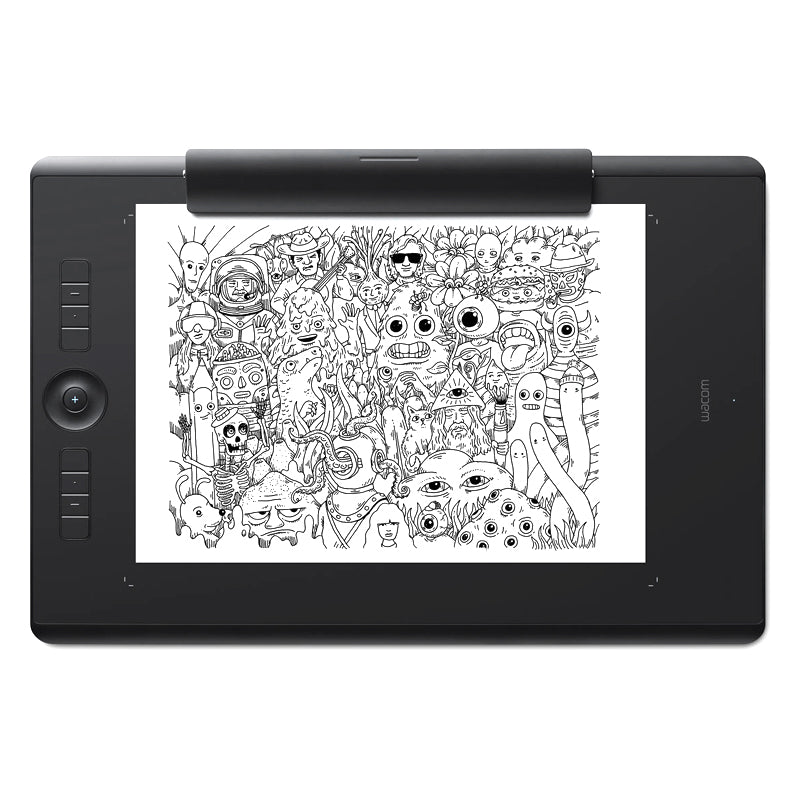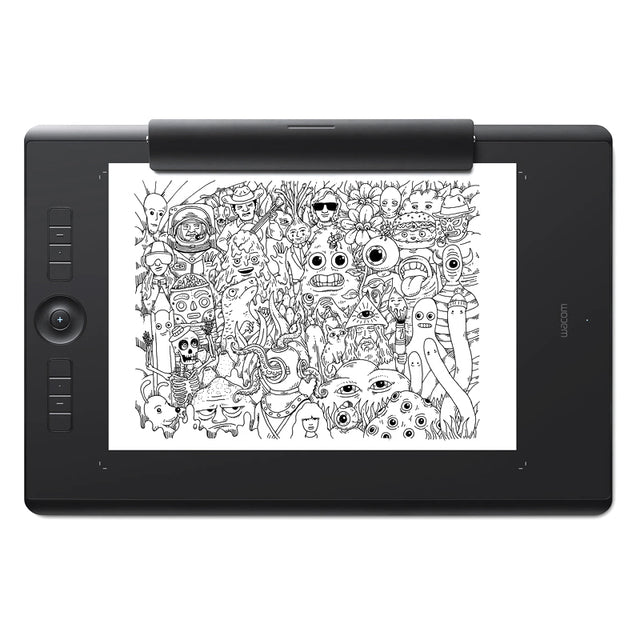Wacom Intuos Pro Large Paper Edition with Pro Pen 2 Technology
Out of Stock
Warranty and Support
Warranty and Support
Warranty: 2 Years Return to Base Warranty
Returns: 14-day hassle-free exchanges and store credits, subject to terms and conditions outlined in our Returns Policy.
Description
Description
Redefining the professional standard in creative pen tablets… with paper
Wacom Intuos Pro Paper Edition combines the very latest Wacom technologies with the drawing paper of your choice to offer a new – but familiar – way of working. Enjoy the feel of drawing with the Finetip Pen on paper while Wacom Intuos Pro Paper Edition captures every stroke, ready for further work in your favorite software. Or connect Wacom Intuos Pro Paper Edition to your computer and work directly into any application you choose with the Wacom Pro Pen 2.
New Wacom Pro Pen 2: natural and precise
Our new Wacom Pro Pen 2 is designed to quickly become a natural extension of your hand. Its exceptional sensitivity and responsiveness gives you the control you need to take your work to the next level.
Slim and sleek design
Wacom Intuos Pro Paper Edition comes in both Medium and Large sizes. Each has a smaller, more compact footprint than previous models. Wacom Intuos Pro is built using premium materials such as black anodized aluminum and fiberglass composite resin. The result is a pen tablet that feels reassuringly strong but is a mere 8mm thick.
An age-old way to be creative, brought up to date
Paper-to-digital workflow, step by step:
- Clip your favorite drawing paper on the surface of the Wacom Intuos Pro Paper Edition and sketch with that familiar feel. Work on A5 paper (half-letter size) with our Medium model and A4 paper (letter size) with the Large model.
- As you draw with the Finetip Pen (or optional Ballpoint Pen), Wacom Intuos Pro Paper Edition captures every stroke as an editable file that can be opened in your favorite creative software.
- You don't need to be connected to a computer or the internet; Wacom Intuos Pro Paper Edition will store up to 200 multi-layered or 1000 one-layered drawings, ready for you to access on other devices
- Connect Wacom Intuos Pro Paper Edition to your computer with USB. Using Inkspace*, you can sync, store and export your sketches in common creative file formats - including layered raster and vector.
- Continue your work with your Wacom Intuos Pro attached to your computer and the sensitive new Wacom Pro Pen 2.
Work your way
Wacom Intuos Pro Paper Edition is designed to let you focus on what’s important – your creativity.
- Customizable ExpressKeys™ and Touch Ring provide quick and easy shortcuts for everyday tasks.
- Multi-touch gestures make navigating around your work as simple as using your smartphone.
- Wacom Pro Pen 2’s side switches put shortcuts and controls literally at your fingertips.
- Nail every detail with our 0.4mm diameter Finetip Pen - a smooth gel-ink pen with replaceable refills* that works in harmony with Wacom Intuos Pro Paper Edition.
Choose your Wacom Intuos Pro Paper Edition
Wacom Intuous Pro Paper Edition is available in two sizes. Medium is lighter and more compact, ready to slip into your bag and take wherever you need to sketch. Large offers the most expansive drawing area.