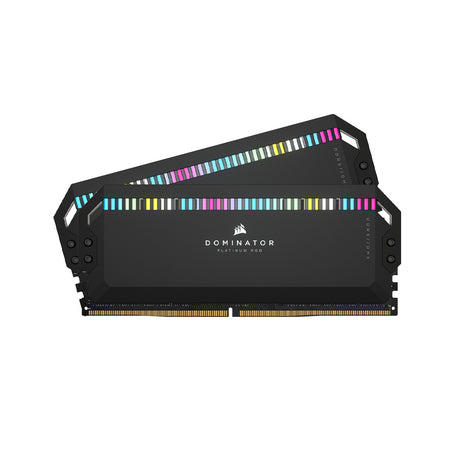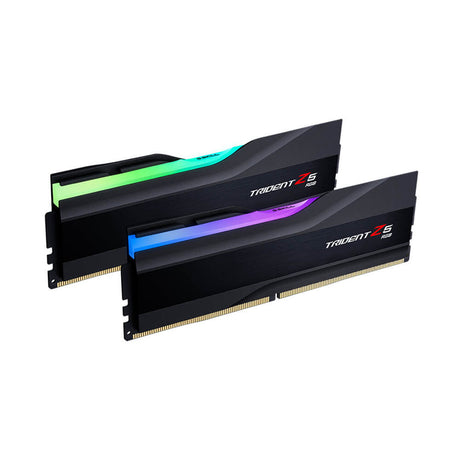What is DDR5 Memory?
DDR5 stands for Double Data Rate 5, the latest innovation in computer memory. This advancement promises a significant upgrade from its predecessor, DDR4, by delivering higher speed, lower power consumption, and the ability for larger memory capacities per memory module. But what does all of this mean for your computer? Let's break it down.
Explaining Your Motherboard's Memory Configuration
When looking at your motherboard specifications, you may have seen something similar to the following:
Memory Support:
6800(OC)/6600(OC)/6400(OC)/6200(OC)/6000(OC)/5800(OC)/5600(JEDEC)/5400(JEDEC)/5200(JEDEC)/5000(JEDEC)/4800(JEDEC) MHz
Max overclocking frequency:
- 1DPC 1R Max speed up to 7200+ MHz - 1 DIMM per Channel – Single Rank
- 1DPC 2R Max speed up to 6400+ MHz - 1 DIMM per Channel – Dual Rank
- 2DPC 1R Max speed up to 6400+ MHz - 2 DIMMs per Channel – Single Rank
- 2DPC 2R Max speed up to 5200+ MHz - 2 DIMMs per Channel – Dual Rank
What does the above mean?
The frequencies followed by the letters 'OC' refers to frequencies that are achieved through overclocking. Results of overclocking will vary based on the quality of the memory modules, the memory support of the motherboard, and the quality of the CPU's in-built memory controller. Due to the number of variables, the results of overclocking are not guaranteed.
- 1DPC 1R up to 7200+ MHz: If your motherboard has only two memory slots filled, each with single-rank RAM, you can potentially reach speeds up to 7200 MHz with overclocking.
- 1DPC 2R up to 6400+ MHz: If your motherboard has only two memory slots filled, but with dual-rank RAM, you can potentially reach speeds up to 6400 MHz with overclocking.
- 2DPC 1R up to 6400+ MHz: If all four memory slots of your motherboard are filled with single-rank RAM, this setup is similar to a dual-rank configuration. You can potentially reach speeds up to 6400 MHz with overclocking.
- 2DPC 2R up to 5200+ MHz: If all four memory slots of your motherboard are filled with dual-rank RAM, this is like having a quad-rank setup. This is the most demanding scenario and you can potentially reach speeds up to 5200 MHz.
What does 1DPC and 2DPC mean?
1DPC (1 DIMM Per Channel) and 2DPC (2 DIMMs Per Channel) refer to how many memory modules (RAM sticks) you have installed in each memory channel of your motherboard. 1DPC means there is one memory module in each channel. For example, if your motherboard has two channels, you would have two memory modules installed, one in each channel. (4 DIMM slots with 2 populated). 2DPC means there are two memory modules in each channel. So, if your motherboard has two channels, you would have four memory modules in total, two in each channel. (4 DIMM slots with 4 populated)
But hold up, what does all this computer jargon actually mean?
What is a memory channel?
A memory channel refers to a pathway between the computer's memory (RAM) and the memory controller.
What is a DIMM?
A DIMM is a memory module that contains RAM chips and connects to the motherboard.
What is a memory slot?
A memory slot is a connector on a computer's motherboard that allows RAM DIMMs to be inserted and interfaced with a computer.
What does 1R and 2R mean?
The 'R' in these configurations represents 'rank.' If a RAM stick has eight chips on one side, it's 'single-rank (1R).' But if there are eight chips on both sides, totaling 16, it's 'dual-rank (2R).' Even if you have a 4-slot motherboard filled with single-rank sticks, it functions the same as a dual-rank configuration, offering you 16 chips per channel. More ranks (whether due to dual-rank modules or more modules) usually mean slightly slower maximum speeds with overclocking.
Memory Speed & Overclocking
How about we discuss maximum speeds in overclocking? Note that the following is an example only, and the max supported speeds are specific to the actual motherboard model...
Memory Capacity
And finally, let's dive into the capacity aspect...
Looking to Upgrade? Check Out Our Memory Brands
If you're considering upgrading your system's memory, we offer a range of high-quality brands to choose from. Explore our selections here:
Curious About How RAM Really Works?
If you’re wondering how RAM affects your PC and want to dive deeper into optimizing your system, we’ve got you covered! Check out this helpful blog:
-
Memory Frequency - Busting PC Building Myths!
Curious about memory frequency? Find out the truth behind some common PC building myths.
Conclusion: Is DDR5 Worth It?
There you have it - a deep dive into the world of DDR5 memory. With its improved speed, capacity, and energy efficiency, DDR5 is all set to transform the future of computing. As always, we'll keep you updated on the latest developments in this ever-evolving tech world. Until next time, happy computing!