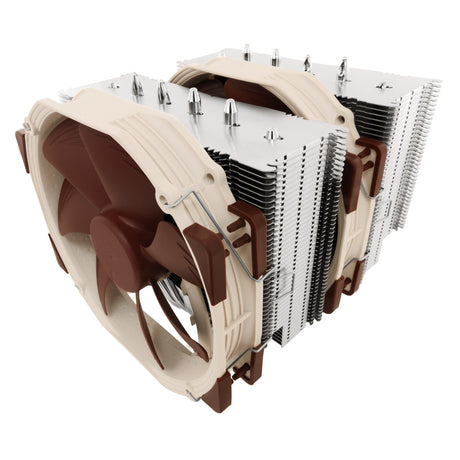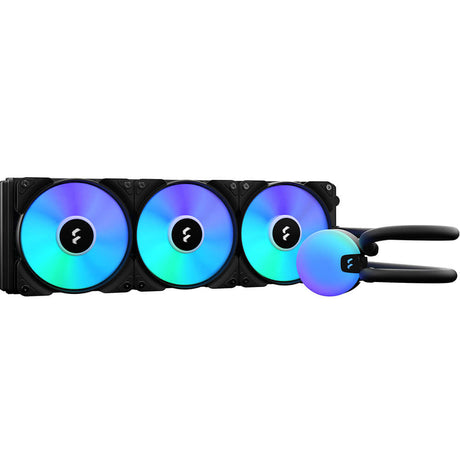Air Cooling
The most most widespread type of cooling solution which many people are familiar with is air cooling. An air cooler generally refers to a heatsink, which is a stack of metal fins connected to the heat source using metal heatpipes. Heatpipes transfer heat from the source to the heatsink fins, where a fan is usually installed to blow cool air across the fins and dissipate the heat into the case. While air coolers are generally considered to have slightly less cooling potential than liquid coolers, high end coolers like the NH-D15 from Noctua are able to handle even the most power hungry components like the AMD Ryzen 9 3950X 16-core processor.
Why Air Cooling?
Secondly, air coolers are more reliable in the long run as they have only 1 mechanical part which is the fan, and a fan can be easily replaced if it fails. Air coolers are generally quite easy to install, and usually only have 1 or 2 cables to plug in for hassle free installation.
Things to Note:
Because an air cooler circulates all the hot air into the case, it is important to have adequate airflow and ventilation inside the case for optimal performance. Having 2 intake fans and an exhaust fan works well for most configurations.
Another point to note is that air coolers, especially the high end ones are large. Bulky air coolers can interfere with surrounding components like tall memory kits or motherboard heatsinks, and also may not fit into smaller cases due to height restrictions, so this must be taken into consideration when purchasing an air cooler. If clearance is an issue, there are some smaller offerings from Noctua like the Noctua NH-U12A or NH-U12S which are compatible with smaller cases and tall memory modules.
All-In-One Liquid Cooling
All-In-One liquid coolers (AIO for short) are self-contained liquid cooling units usually comprised of a pump/block combo connected to a radiator with tubing. The heat is transferred from the component to the block, and the block then transfers the heat to a liquid which can be distilled water or other coolant fluid. The pump then pushes the liquid through the tubing to the radiator, and fans installed on the radiator dissipate the heat from the radiator fins. Most of the time, the pump/block unit is mounted to the CPU and the radiator and fans are mounted to the case. With the appropriate adapter kits, AIO coolers can be installed on graphics cards as well. Some well known AIO liquid coolers on the market are the Asus ROG Ryujin, Strix, RYUO Series, Corsair H Series, Thermalright Frozen Series, Fractal Design Lumen Series and the Thermaltake TH Series.
Why AIO Cooling?
AIOs offer more cooling potential than many mainstream air coolers, which is great for more cooling more powerful components as well as overclocking. If you are looking to get an aggressive overclock on a high end CPU then an AIO may be the way to go. AIO liquid coolers are also great in smaller form factor systems, where large air coolers might not fit. As long as your case has the appropriate mounting points for the radiator, an AIO cooler will probably fit.
AIO coolers can also be a good fit for cases with limited airflow, as most of the heat is contained within the coolant loop and can be exhausted out of the case through the radiator.
Things to Note :
AIO coolers can be challenging for first-time builders to install depending on the case and other hardware. There are often many more cables to connect which can make cable management a challenge, and the radiator with its fans may be difficult to install depending on the case configuration.
If you opt for an AIO cooler you need to make sure that your case has support for a radiator of the appropriate size and thickness. Common radiator sizes are 120mm, 140mm, 240mm, 280mm, and at the high end even 360mm and 420mm. It's a good idea to check the specifications for the case for radiator support information, otherwise our team of experts are also able to help you out!.
Custom loop liquid cooling or open loop liquid cooling is a similar concept to AIO cooling, but with infinitely more possibilities. The "open" in open loop cooling refers to its modular nature. Any amount of components can be cooled using an open loop with the appropriate waterblock, such as adding graphics cards or more radiators to the loop. Tubing size, colour, material and style (flexible or rigid) is up to you to decide. Almost any coolant colour to match your build is possible as well. In short, it really is up to you.
Why Custom Loop Cooling?
Not only does a custom loop allow for significantly better cooling performance and improved temperatures for overclocking, but noise levels can also be reduced at the same time. This makes custom loops ideal for high end systems with power hungry processors, or multiple graphics cards. Other benefits include longer component lifespan thanks to the lower temperatures, as well as one-of-a-kind aesthetics!
Custom loop cooling offers an avenue for enthusiasts to create a system that is truly personal. The sky is the limit when it comes to a custom loop, as practically every component of the cooling loop has various colour and material options. Soft tubing can provide a striking steampunk look, while hard-line loops might be more suited to a minimalist clean design. Fittings can add a splash of colour at the ends of each tube, and translucent or opaque coolant in a range of colour rounds out an awesome watercooled build. Many water-blocks also offer RGB lighting integration as well to match the rest of your system.If you’re looking for inspiration we’d recommend checking out the full build on our Instagram Custom Loop Watercooling PC Gallery.
Things to Note :
As you can probably guess, a custom loop does come with a list of caveats. A custom loop generally means a hefty price tag, as well as vastly more difficult installation. Custom loop cooling also requires more regular maintenance to ensure that the loop is running correctly, which involves draining the coolant, cleaning out the components and then refilling the loop with fresh coolant.
Building a custom loop requires thought and planning in order to execute well. All the individual components of the loop need to be compatible, and you need enough space to house the loop. A basic CPU loop requires a reservoir, pump, CPU waterblock, radiator(s), tubing, fittings and coolant. You can take a look at some of the EKWB range of liquid cooling kits which contain all the necessary parts for a basic single radiator loop.